Email Setup Instructions for all ANSO, Aussie-Webhost and Web Exchange clients
In a web browser type in your domain name with /webmail on the end.
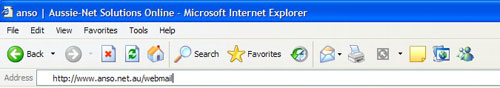
eg. http://mydomain.com.au/webmail (replacing 'mydomain' with your website address)
Press enter and you will get a log in window.

User Name: Your username is your complete email address
Password: Enter the password to access your email account.

Choose the webmail portal that you wish to use to manage your mail. We recommend Horde as our personal choice.
Follow the prompts to access your account.
Note: Normal configuration of email accounts means webmail will only display the latest emails that have not yet been downloaded to your main computer.
